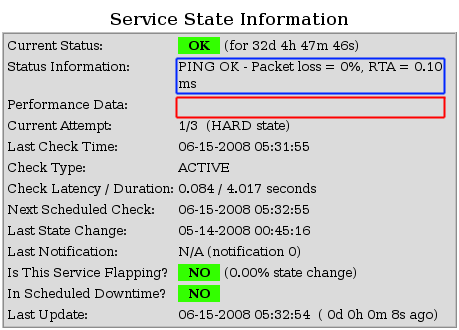|
Documentation Version 0.6.42
Checking the installation
If everything went well until now you can try to call PNP using your web browser.
When using the installation with default values PNP should be called using http://<server name>/pnp4nagios/.
The first time you will see a page “PNP4Nagios Environment Tests” which includes different checks of necessary components. Obviously all checks have to be passed successfully before you can proceed. Please follow the instructions given on that page. If all tests have passed *successfully* the file pnp4nagios/share/install.php can be deleted or renamed. Not till then the web interface is reachable.
Alternatively you can create a file called
If you receive the message “PHP magic_quotes_gpc is deprecated” then please locate your Called without any arguments PNP looks for RRD and XML files in pnp4nagios/var/perfdata and shows all graphs of the first host. ATTENTION: Immediately after (re-)starting Nagios after you enabled the processing of performance data you will get error messages in your browser because performance data has to be collected and stored in RRD files. Depending on the check interval you are using you have to wait some time before you can view the first graphs. Debug Logfile
Calling
The most important options launching PNP are LOG_LEVEL and LOG_FILE. We recommend setting the During normal operation the debug level should be set to 0 to avoid performance issues due to unnecessary entries in the log file. Something went wrongSome basic settings should be checked
1. Have any RRD and XML files been created?
2. Has nagios called 3. Graphs are shown without text? Have a look at the requirements.
4. Some graphs are shown, others report the error
5. Using the npcdmod module the value of the nagios.cfg directive 6. You can use the script verify_pnp_config.pl after installation to check your settings and if performance data is present. 7. Things look OK, but some files are being left in the spool directory (/usr/local/pnp4nagios/var/spool/<perfdata_filename>-PID-<process_perfdata_pid>). If process_perdata.pl is not able to write to the destination directory (/usr/local/pnp4nagios/share/perfdata/<host>), it will stop and not remove the file. That will increase the size of the spool directory and slow down performance data processing. This problem is likely to occur if you have copied directories from a previous installation and/or manually created directories and left them with wrong permissions or wrong ownership. |
Menu
|
|
pnp4nagios-0.6.42 [ 04-17-2023 ]
| |